获取win11预览版体验计划的方法 怎么加入win11预览体验计划
更新时间:2023-03-10 14:01:56作者:jiang
微软已经开始推送win11预览版系统,符合条件的电脑都可以加入win11预览体验计划,从而体验最新的win11操作系统。许多用户还不了解获取win11预览版体验计划的方法,下面小编就教大家怎么加入win11预览体验计划。
加入win11预览体验计划步骤如下
1、首先需要用微软帐户Microsoft帐号登录你的系统,然后点击win10开始图标—设置—更新和安全。

2、左侧下拉到底部,点击Windows预览体验计划,自动检测,如果提示不满足windows11最低硬件要求,说明配置太旧了,直接放弃。反之则点击开始。

3、弹出这个界面,提示需要注册帐户,才能获取Insider Preview内部版本,点击注册。
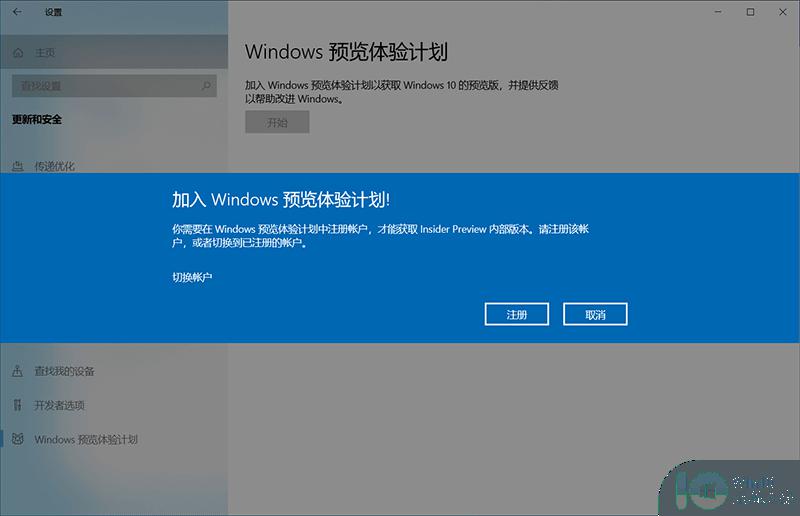
4、阅读相关介绍,继续点击注册。
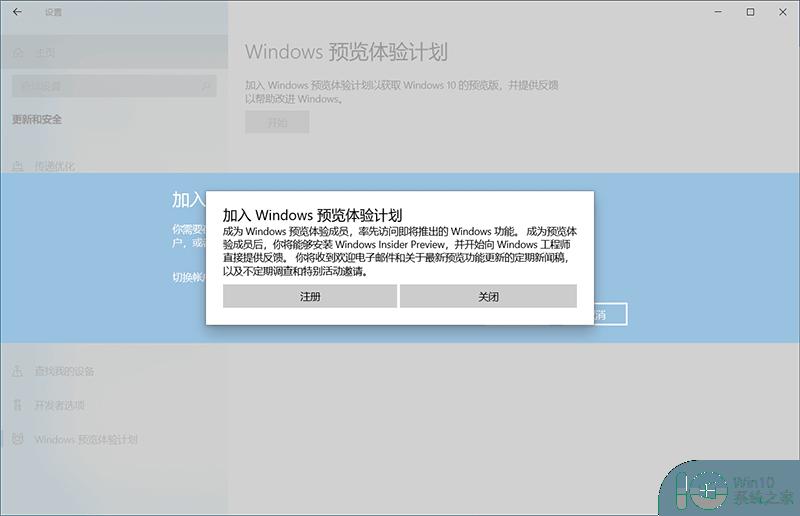
5、勾选我已阅读此协议的条款,点击提交。
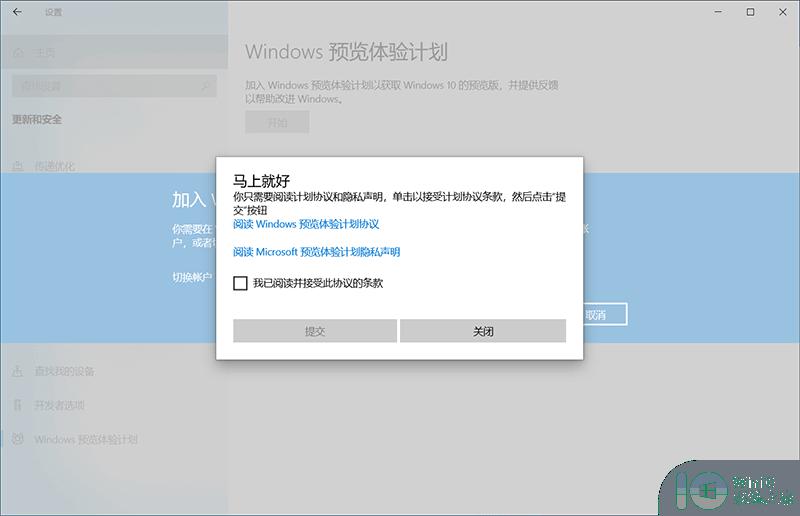
6、准备就绪,点击关闭。
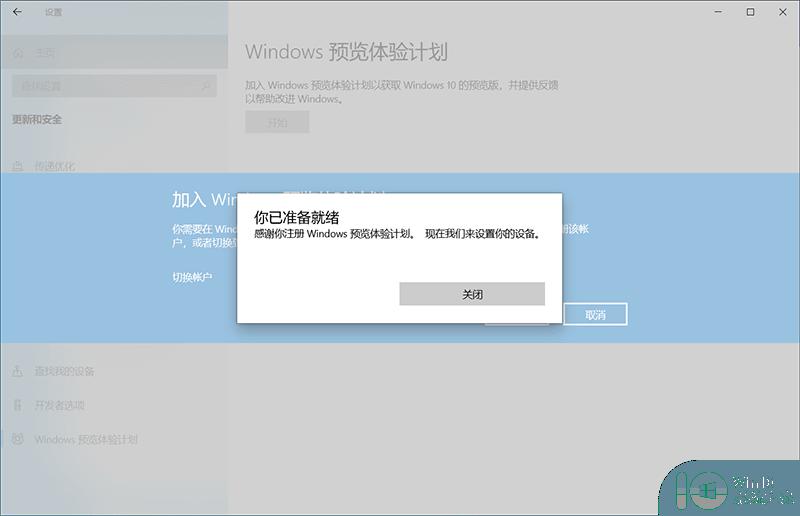
7、点击加号,选择你的帐户。
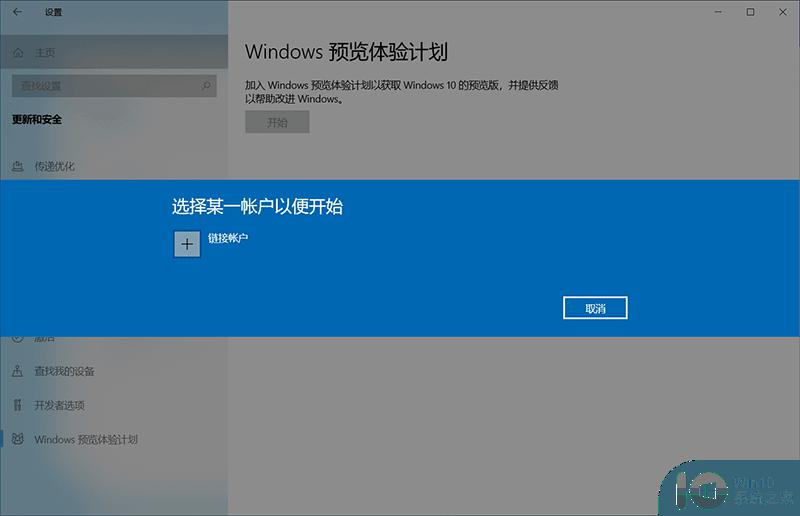
8、选择要使用的帐户,继续。
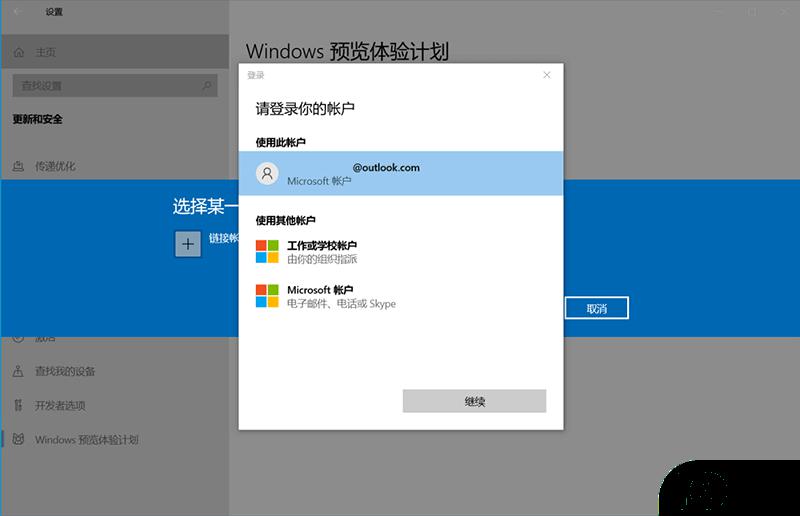
9、选择渠道,Dev渠道是开发渠道可以体验最新的win11功能,但是不稳定,有风险。Beta渠道不是最新功能,但是比较稳定,一般默认推荐此频道。Release发行频道更加稳定。选择之后,确认。
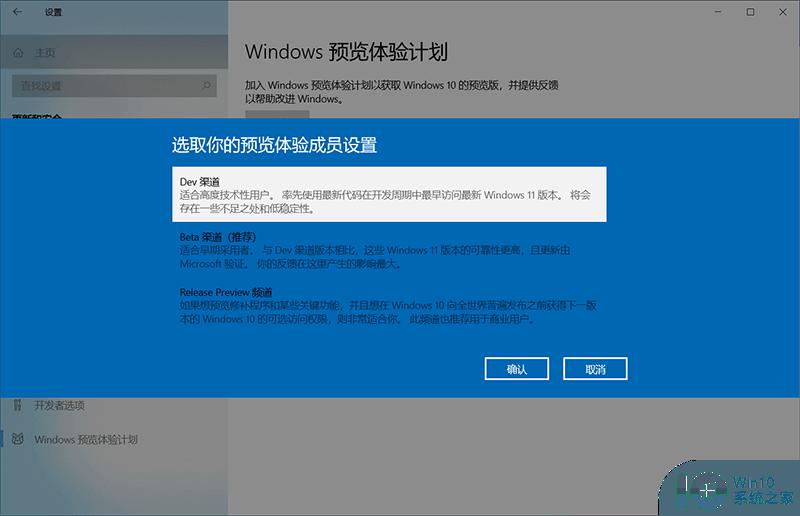
10、弹出这个界面,继续点击确认。
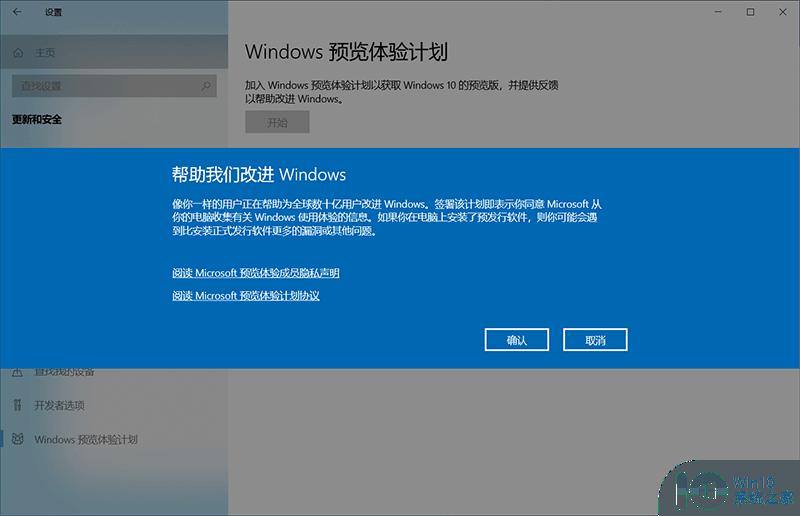
11、点击立即重启。
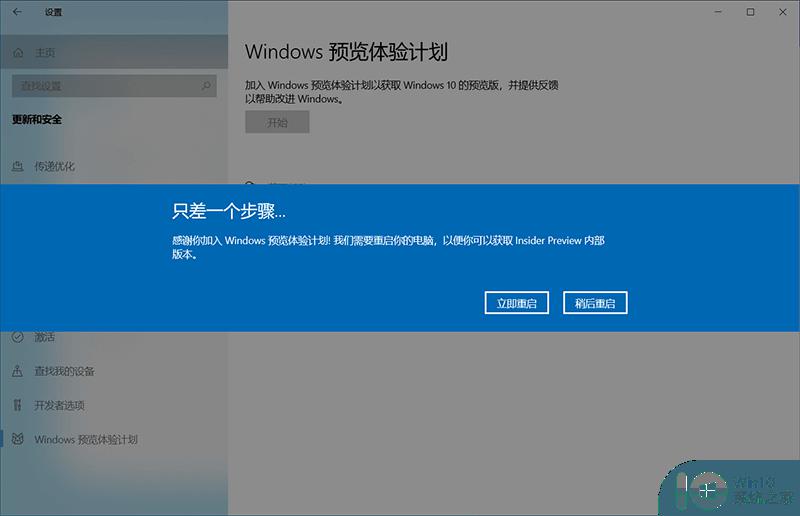
12、重新进入windows更新,获取win11预览版推送。
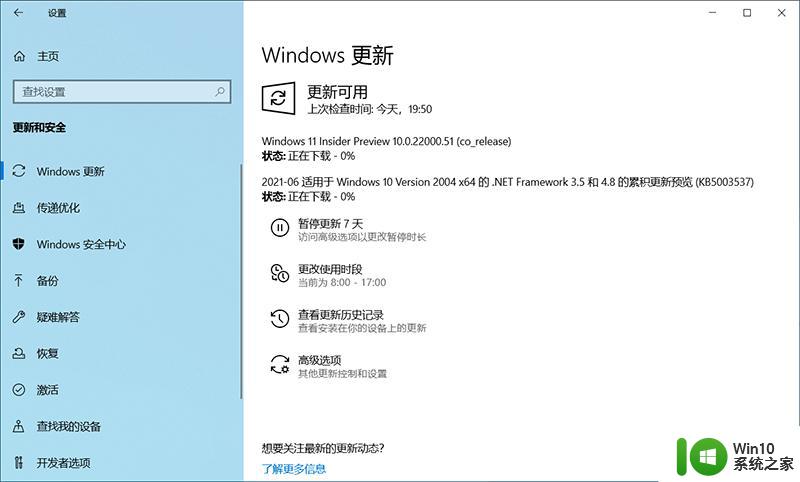
以上就是获取win11预览版体验计划的方法的完整步骤,如果你想体验最新的win11系统,可以按照上面的步骤来获取win11预览版推送。
加入win11预览体验计划步骤如下
1、首先需要用微软帐户Microsoft帐号登录你的系统,然后点击win10开始图标—设置—更新和安全。

2、左侧下拉到底部,点击Windows预览体验计划,自动检测,如果提示不满足windows11最低硬件要求,说明配置太旧了,直接放弃。反之则点击开始。

3、弹出这个界面,提示需要注册帐户,才能获取Insider Preview内部版本,点击注册。
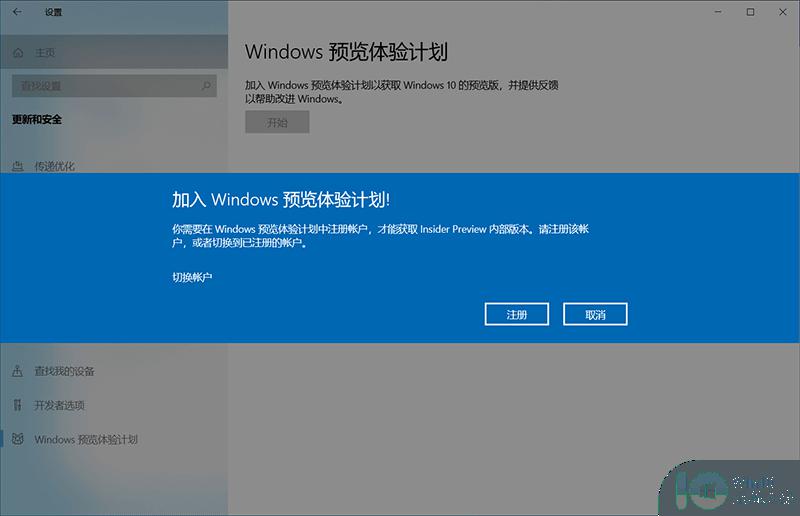
4、阅读相关介绍,继续点击注册。
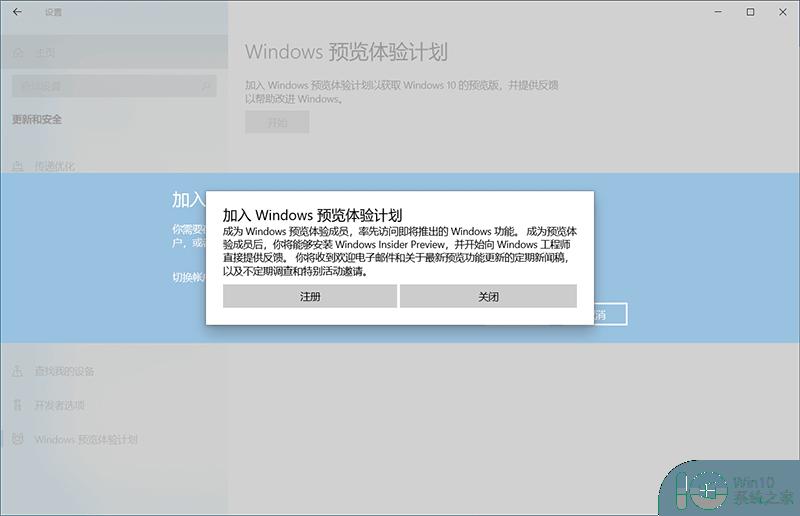
5、勾选我已阅读此协议的条款,点击提交。
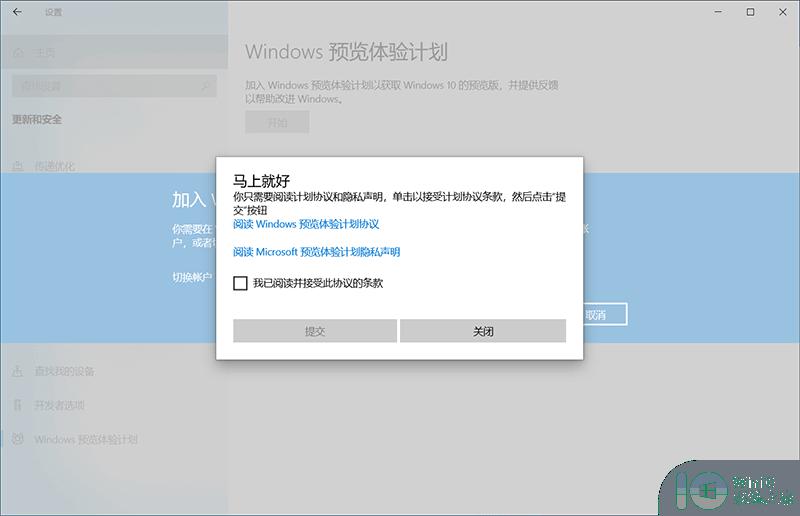
6、准备就绪,点击关闭。
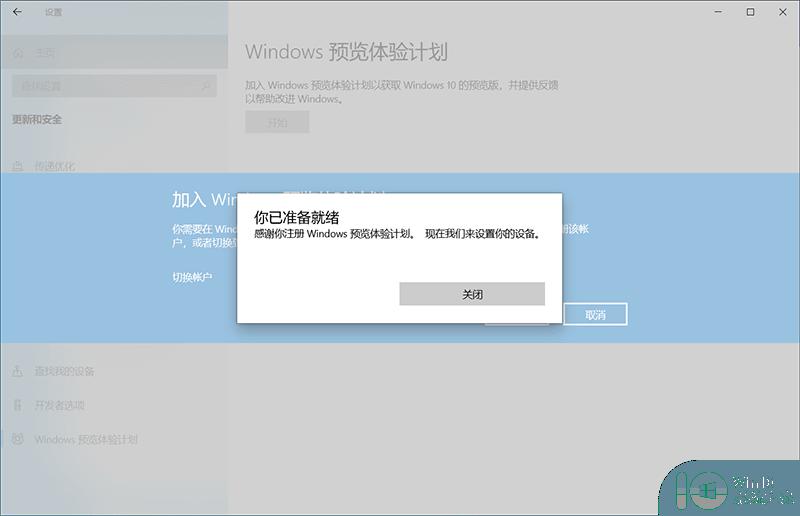
7、点击加号,选择你的帐户。
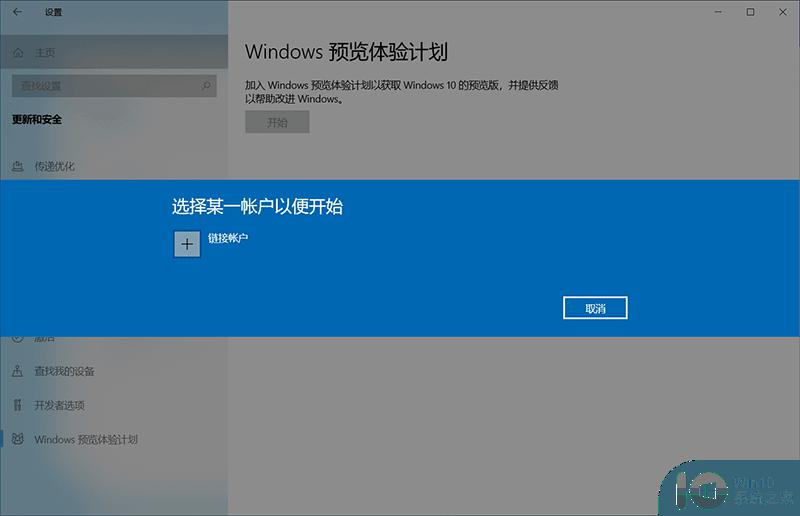
8、选择要使用的帐户,继续。
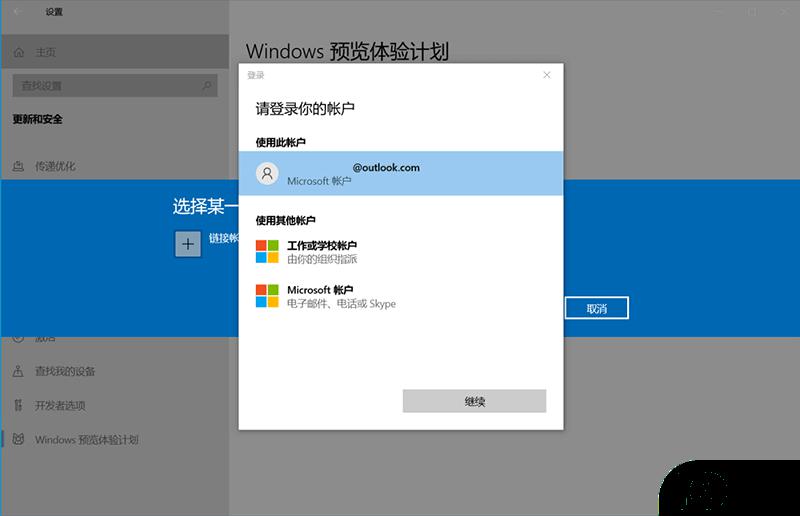
9、选择渠道,Dev渠道是开发渠道可以体验最新的win11功能,但是不稳定,有风险。Beta渠道不是最新功能,但是比较稳定,一般默认推荐此频道。Release发行频道更加稳定。选择之后,确认。
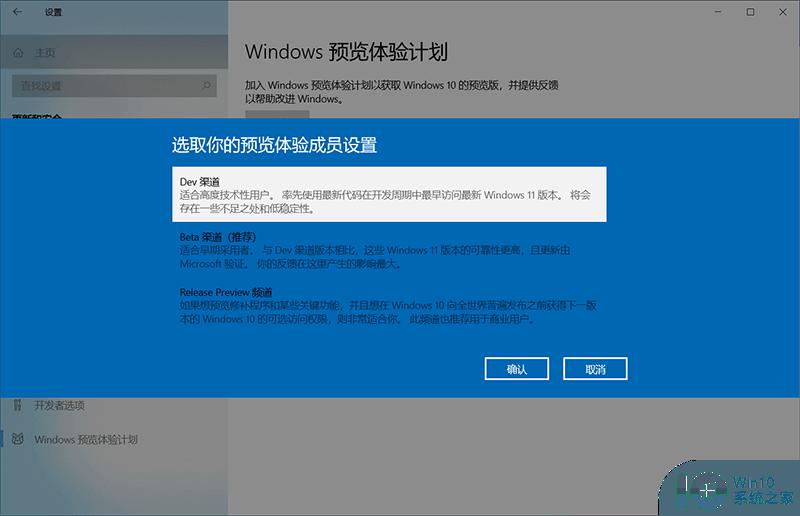
10、弹出这个界面,继续点击确认。
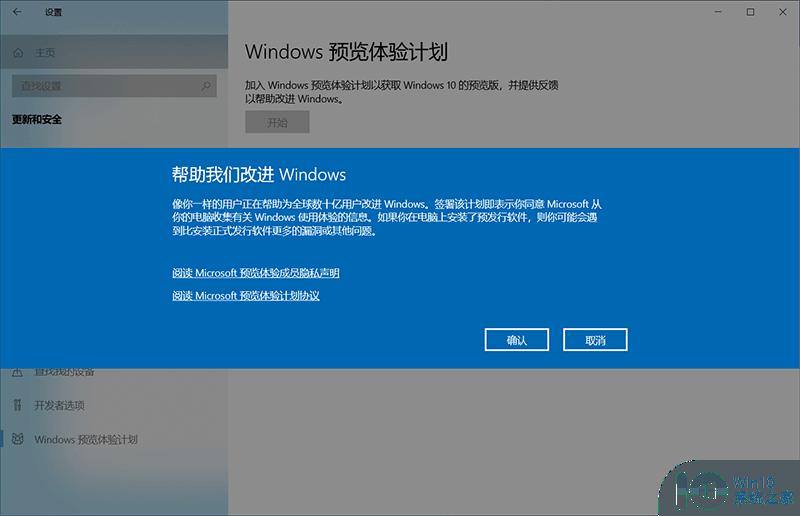
11、点击立即重启。
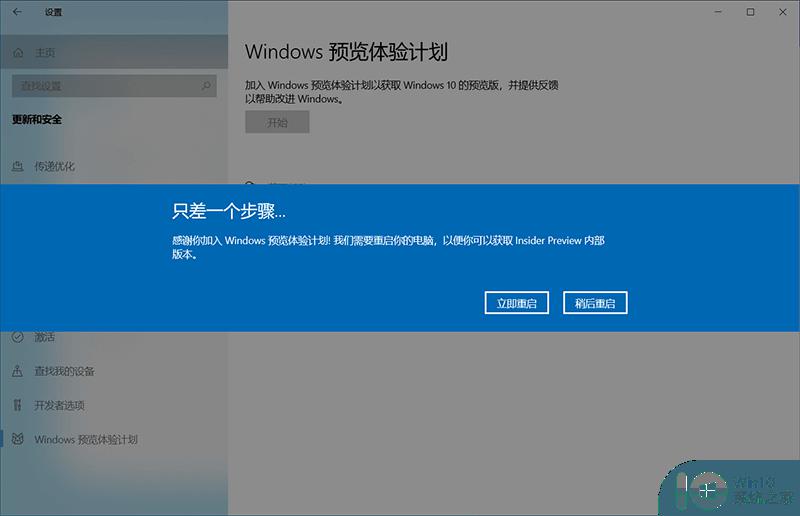
12、重新进入windows更新,获取win11预览版推送。
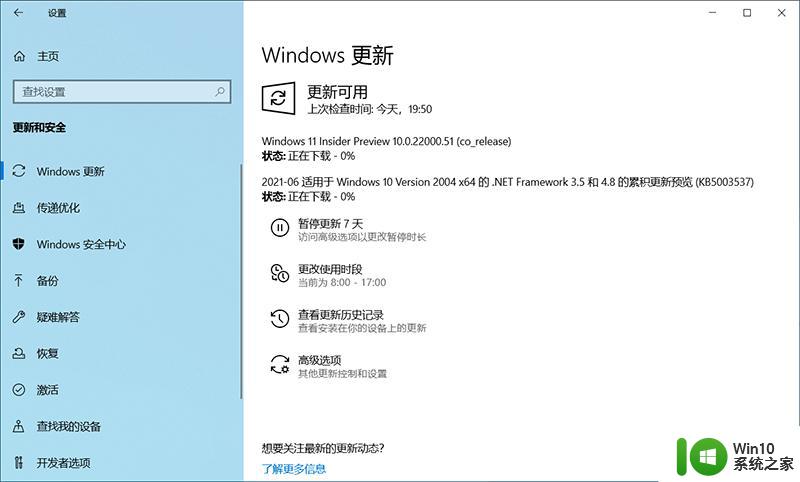
以上就是获取win11预览版体验计划的方法的完整步骤,如果你想体验最新的win11系统,可以按照上面的步骤来获取win11预览版推送。
获取win11预览版体验计划的方法 怎么加入win11预览体验计划相关教程
- win11加入预览体验计划的方法 win11怎么加入预览体验计划
- 退出Windows11预览体验计划的步骤 如何退出Win11预览版体验计划
- win11退出预览体验计划设置方法 win11退出预览计划步骤
- windows11预览体验计划选哪个 windows11预览体验计划选择什么渠道
- win11退出beta预览计划 Win11如何退出预览体验计划
- win11预览版怎么取消 如何取消Win11预览版体验计划
- Win11预览体验计划无法选择渠道的处理教程 Win11预览体验计划渠道选择失败怎么办
- win11预览体验计划页面无法加载怎么办 windows预览体验计划页面空白如何解决
- win11预览体验计划无法访问如何修复 win11预览体验计划进不去怎么回事
- win11预览体验计划空白如何处理 升级win11预览体验计划空白怎么办
- win11预览体验计划打不开如何解决 win11预览体验计划登录不了怎么办
- windows预览体验计划抱歉出现问题如何解决 win11预览体验长期计划报错解决方法
- win11系统启动explorer.exe无响应怎么解决 Win11系统启动时explorer.exe停止工作如何处理
- win11显卡控制面板不见了如何找回 win11显卡控制面板丢失怎么办
- win11安卓子系统更新到1.8.32836.0版本 可以调用gpu独立显卡 Win11安卓子系统1.8.32836.0版本GPU独立显卡支持
- Win11电脑中服务器时间与本地时间不一致如何处理 Win11电脑服务器时间与本地时间不同怎么办
win11系统教程推荐
- 1 win11安卓子系统更新到1.8.32836.0版本 可以调用gpu独立显卡 Win11安卓子系统1.8.32836.0版本GPU独立显卡支持
- 2 Win11电脑中服务器时间与本地时间不一致如何处理 Win11电脑服务器时间与本地时间不同怎么办
- 3 win11系统禁用笔记本自带键盘的有效方法 如何在win11系统下禁用笔记本自带键盘
- 4 升级Win11 22000.588时提示“不满足系统要求”如何解决 Win11 22000.588系统要求不满足怎么办
- 5 预览体验计划win11更新不了如何解决 Win11更新失败怎么办
- 6 Win11系统蓝屏显示你的电脑遇到问题需要重新启动如何解决 Win11系统蓝屏显示如何定位和解决问题
- 7 win11自动修复提示无法修复你的电脑srttrail.txt如何解决 Win11自动修复提示srttrail.txt无法修复解决方法
- 8 开启tpm还是显示不支持win11系统如何解决 如何在不支持Win11系统的设备上开启TPM功能
- 9 华硕笔记本升级win11错误代码0xC1900101或0x80070002的解决方法 华硕笔记本win11升级失败解决方法
- 10 win11玩游戏老是弹出输入法解决方法 Win11玩游戏输入法弹出怎么办
win11系统推荐
- 1 win11系统下载纯净版iso镜像文件
- 2 windows11正式版安装包下载地址v2023.10
- 3 windows11中文版下载地址v2023.08
- 4 win11预览版2023.08中文iso镜像下载v2023.08
- 5 windows11 2023.07 beta版iso镜像下载v2023.07
- 6 windows11 2023.06正式版iso镜像下载v2023.06
- 7 win11安卓子系统Windows Subsystem For Android离线下载
- 8 游戏专用Ghost win11 64位智能装机版
- 9 中关村win11 64位中文版镜像
- 10 戴尔笔记本专用win11 64位 最新官方版